Sometimes it’s nice to feel that you have control on a project. Everything is in one spot, right there for you, your computer, and your printer. Real home-comfy like. For the convenience of doing everything yourself in your own space, you have the option to print your Canva files from home. This way you can do it all in your timing, at your pace. And if you happen to forget something, it’s easy to print off more! Now that you have your own Free Canva account, there are a multitude of options. So let’s start exploring options. On each of my downloads, I have created a special tips page for reference.
Step 1: Review the tips page before you start
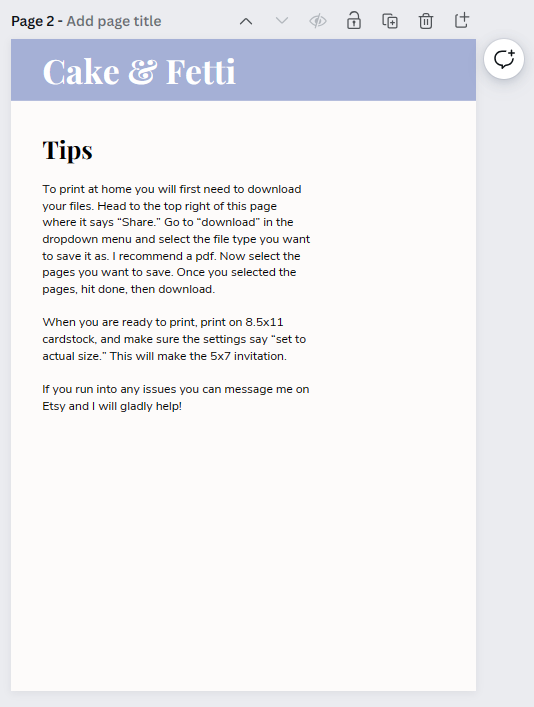
Step 2: Select your options for downloading the invite.
For this project, I created birthday invites from the 26th birthday bundle on CakeandFetti. After you have edited your project on Canva, you will need to go to the top right corner where it says “Share.” When you select that option, you will see the dropdown box below:
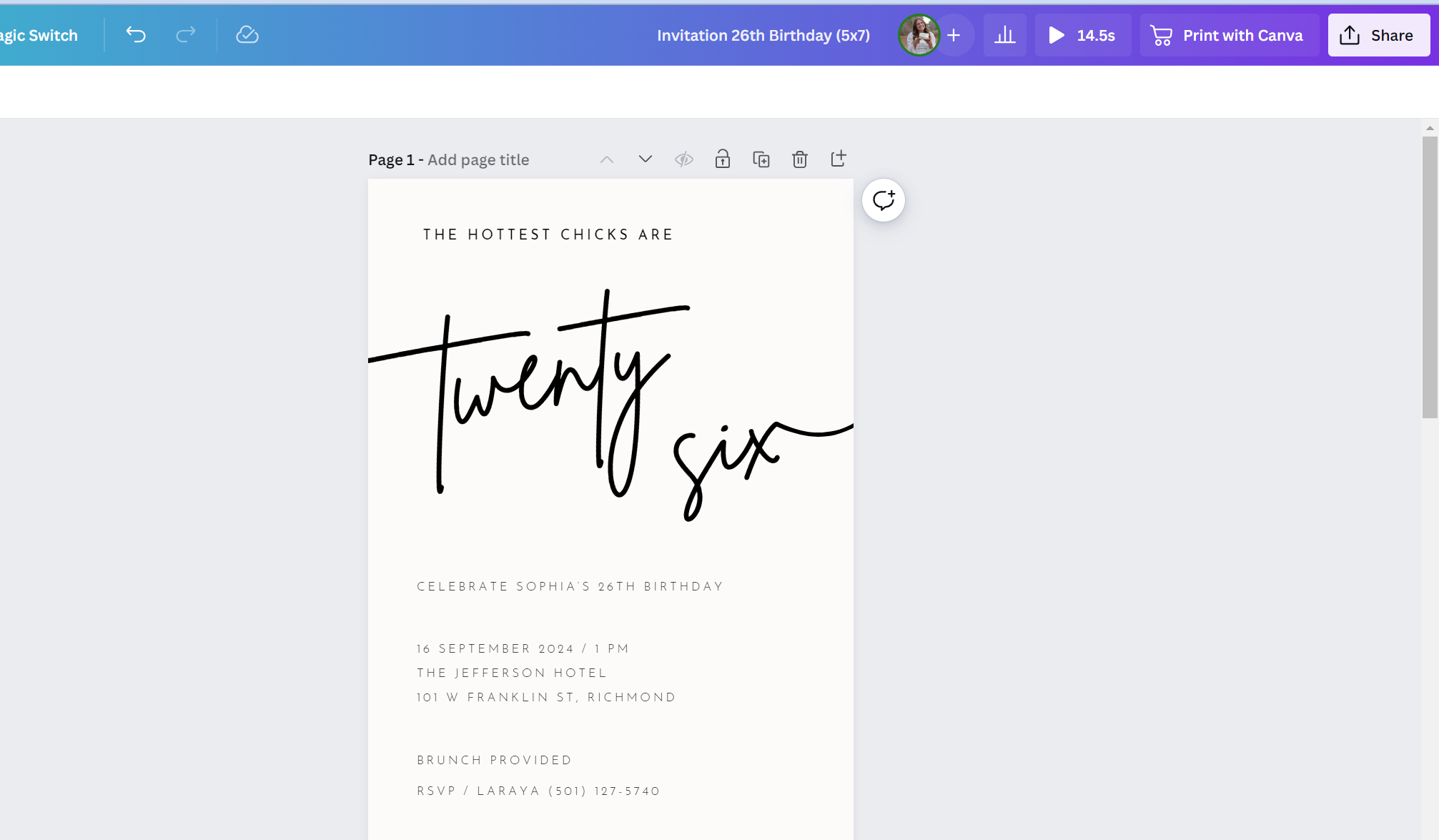
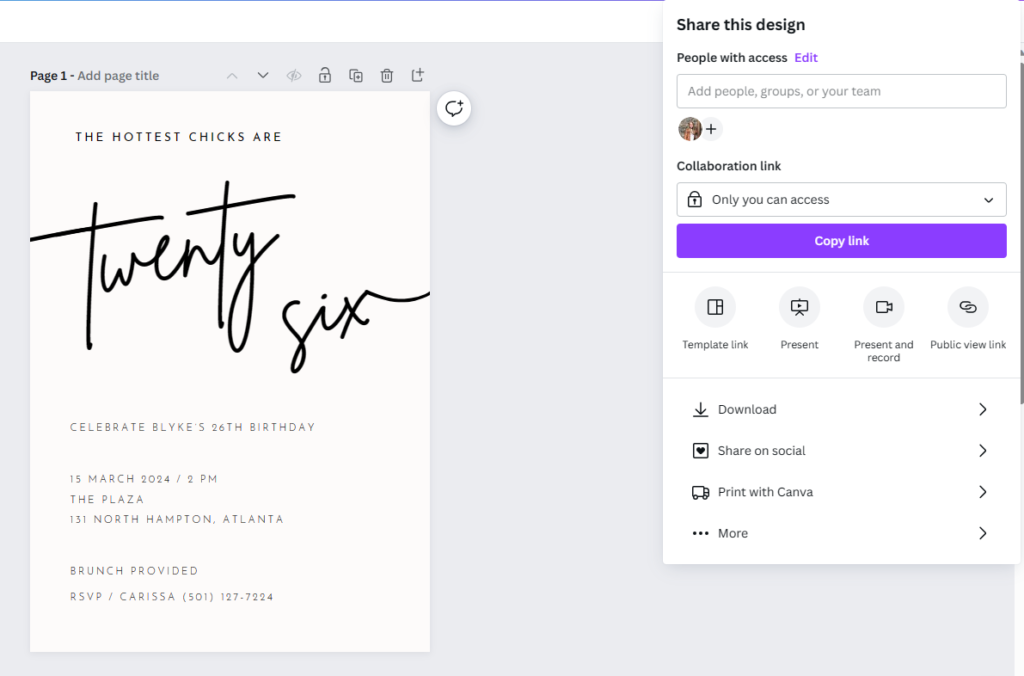
You will need to select Download. Under download, you will choose PDF Print. This is the recommended choice for printing. I also selected page 1 so that only the invitation would print. Then you can choose RGB if you have a free Canva account, and CMYK if you have a pro Canva account. Almost there!
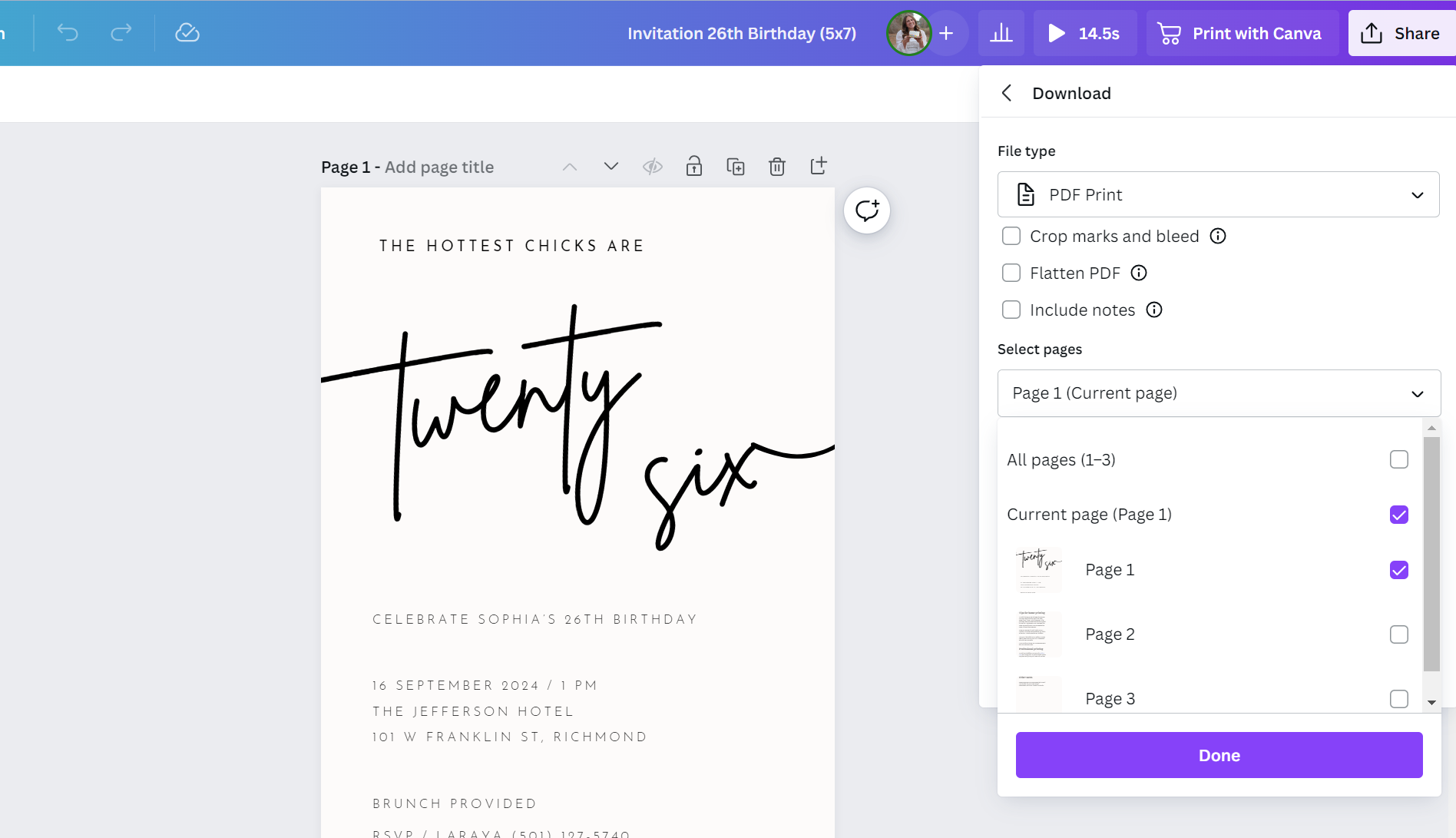
Once you press Done, it offers you the option for downloading your pdf. Press download, and it will download your beautiful invitation, ready for printing. Now, printing options.
Step 3: Select Printing options
Just to be sure, I print 1 invitation on regular paper before I started printing multiple copies on cardstock. This next step is very important. Be sure to select Color under Color and Actual Size under the Scale option so that it will print correctly. If you do not select actual size, it will fill the entire 8.5×11 sheet of paper (not what we want!)
TIP: When you print the invitations, it may help to handfeed 1 piece of cardstock at a time to avoid jamming the printer.
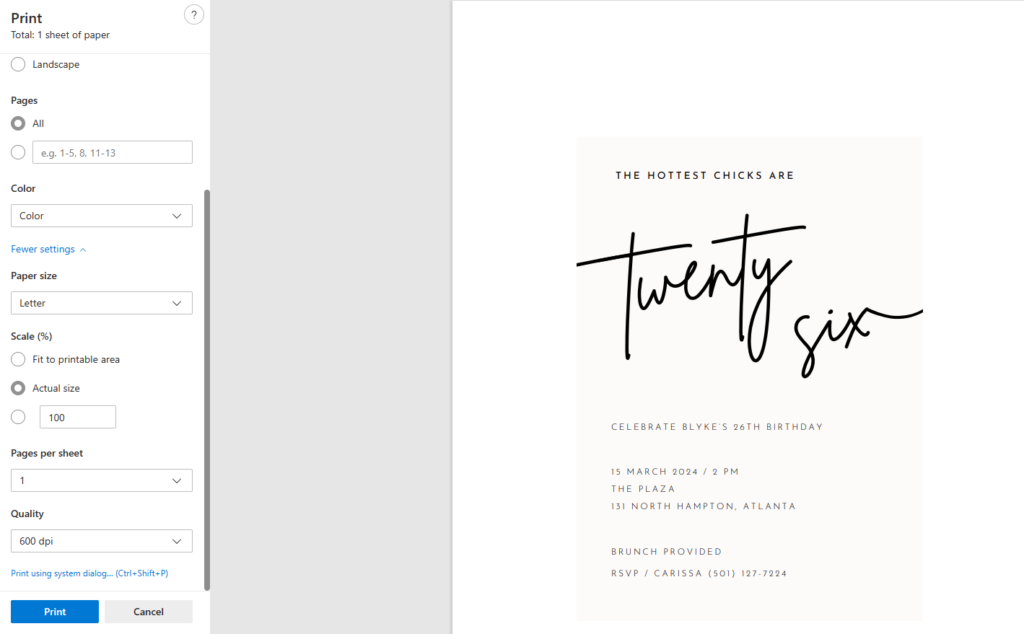
All right! Here’s the magical moment—the moment you press print…aaand voila! You are now ready to cut!
TIP: You can either use scissors or a guillotine to easily cut the invitation to the 5×7 size.
Now you have the perfect invite to give your friends and family. As you can see, printing Canva files from home is a very simple process.
- Clicking the share button
- Go to download
- Choosing PDF print
- Selecting the page you want printed
- Download the file
- Print!



